Automatic Profiles: Dash Builds Data Pages For You
- By Amber Jaworsky
- Published: Apr 7, 2022
- Last Updated: Apr 28, 2022

What are Automatic Profiles?
A profile is a group of sensors, settings, and page layouts that are used during a ride. The new Dash M200 and L200 come with a built-in automatic profile, which creates pages and data fields for you from any connected sensors. Just pair and ride. Dash will do the rest!
Here’s what that looks like:
Dash is designed to be brighter, simpler, and smarter, so it seamlessly integrates with the sensors you want to utilize for your ride. Need to ride indoors for the day? No problem. Dash syncs up with the power meter on your indoor bike or connects directly to your smart bike to create a bright and perfectly-configured workout page for your ride. Wanting to analyze heart rate and power on your next outdoor ride? Perfect. Dash will add heart rate and power zones to your display. Want to maximize your training sessions? We’ve got you. Dash continuously monitors your effort and automatically updates your training zones based on your current fitness level.
Dash gives you the information you need automatically!
How to Connect Sensors to Dash
Pairing and connecting sensors to Dash is quick and easy! With Bluetooth and ANT+ connectivity, you can pair Dash to most popular power meters, heart monitors and speed/cadence sensors in a matter of minutes. You can even add a new sensor to your Dash in the middle of a ride!
To pair a sensor to your Stages Dash device, ensure that your sensor is activated (for most power meters, just simply rotate the cranks 2-3 rotations), then go to:
Dash Main menu > Manage sensors > Add sensors > Search via ANT or Search via Bluetooth > Select device from the list.
Dash Smart Features


Smart Lights
Like most cycling accessories, bike lights have gone smart, and for good reason. Nothing is more important than safety, and the new breed of bike lights are intelligent, motion-sensing warning systems that respond to what’s happening on the road around you. One of the main ways they keep you safe is by keeping you visible. Most Smart Light models adjust to changing light conditions by brightening, flashing, or projecting light further when necessary. Many also provide visual and audible alerts to boost awareness of approaching vehicles.
Pairing Dash to your Smart Light allows you to control safety features remotely. You can power the light on/off, control brightness, adjust flash settings and monitor battery life right from your Dash. If you are using a Smart Light that alerts you to rear approaching traffic (like the Garmin Varia), Dash’s color-coded speed indicator helps you gauge how quickly a vehicle is approaching. Dash will display a red indicator if the vehicle is approaching fast, yellow for medium, and green for slowly approaching traffic. Dash also allows you to customize the position and the type of visual notifications you receive, as well as turn audible tones on or off.
Smart Trainers/ Stages SB20
Dash 200 is pre-loaded with a range of free workouts, making Stages SB20 and Dash a powerful training combo. Dash’s Trainer Control allows you to:
- Control resistance using Erg mode, Level mode, or Sim mode.
- Control a trainer with your active workout.
- Disable control of the trainer from the Dash to use some other platform (but still view trainer data on the dash.)


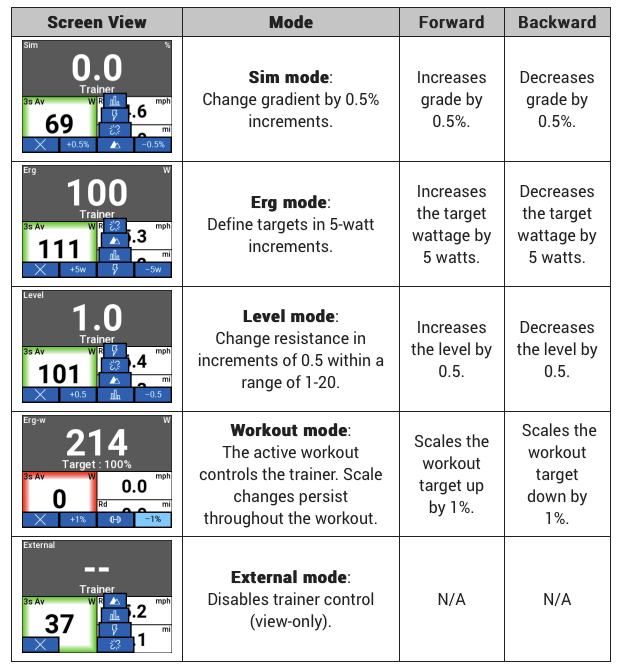
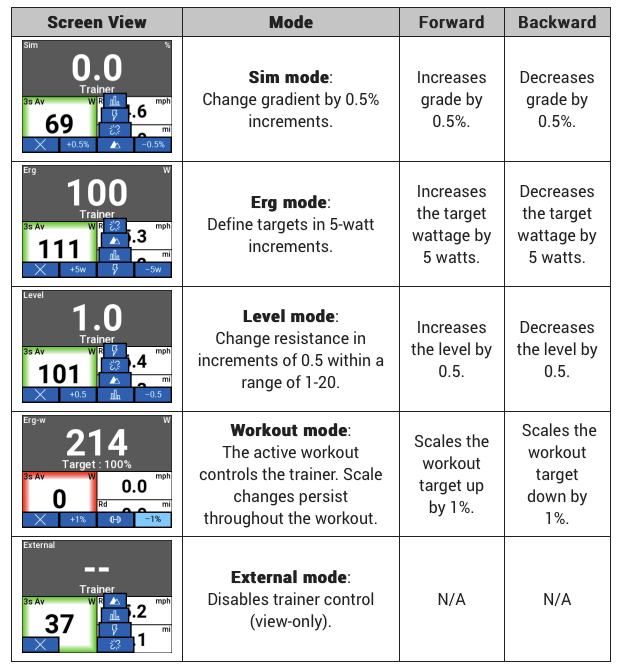
Optimize Your Indoor Riding Experience
If you're riding indoors with Dash, we recommend selecting the following settings:
- Cont with GPS off for all indoor riding. This stops any GPS positions from being recorded in your file, which can throw off your data on sites like Strava that will base your ride time on GPS movement.
- Activity type: Select Indoor for all indoor riding. This setting will help keep your data consistent with the activity you are performing. Along with this, some third-party apps will specifically track indoor riding separately from outdoor riding while tracking specific metrics.
- Cadence source: If you are also riding with a connected power meter, choose Power here to record the cadence from your power meter. Though most smart trainers/bikes send cadence, it is often estimated and will be more accurate coming from your crank or pedal-based power meter. If you are not using a power meter, you can also select Speed/Cadence to record from a cadence or speed/cadence combo sensor.
- Power source: If you are also riding with a connected power meter, select Power here to record the power readings from your power meter instead of the trainer. This will help keep your data consistent with your outdoor training by recording all your power from one source.
- Movement source: Select Trainer here to log speed and distance from your trainer.
- Display mode: If you are riding the trainer in a basement, garage, or other low light areas, select Dark mode to use a dark background on all of your profile pages during a ride. This will help reduce eye strain when following along with training metrics on the Dash. Display mode is listed under the Settings menu.
Customize Your Dash
Dash seamlessly integrates with the Stages Cycling app and makes it easy to create custom profiles and pages just the way you like them. You can add up to 12 data fields on each page for Dash 200L and 10 data fields per page for Dash 200M. Workouts and personalized training plans can be quickly transferred from the app to Dash too, making it the most customizable computer on the market.
You don’t have to use the automatic profile to take advantage of Dash’s smart features. When you build a custom profile, you can set it to “Smart” so that it will automatically remove fields for sensors you don’t have connected for that ride. For example, if you have a heart rate page built in your mountain bike profile, but forget your heart rate monitor, Dash will automatically remove those heart rate fields.


Dash is Built for Every Ride
No matter where or how you ride, Dash allows you to simply hop on and go.
Mounts for Every Handlebar
Dash 200 comes standard with a quarter turn mount, making it easier to take your new training partner on all your indoor and outdoor rides. Switching between bikes has never been easier thanks to Dash's automatic profiles. You can seamlessly transition from a road bike with a power meter to a mountain bike with a heart rate sensor without having to sort through blank data fields or irrelevant metrics. Dash automatically adjusts your data screens for you.
You’ll want to outfit all your bikes with their own mount because you know your Dash is ready to ride with all the bikes in your stable.
Built for Adventure and Full of Amazing Features
Dash is water resistant, durable and easy to navigate, even while wearing gloves. You can easily access exploration tools, cycling-specific maps, advanced course mapping, navigation and workout features with GPX, FIT, and TCX files. Dash is also Wi-Fi enabled for wireless transfer of routes, workouts and rides, and has 16GB of storage. Take advantage of the brightest screen on the market for 10 hours, or get up to 18 hours of battery life with reduced power mode enabled.



















