New Lower Prices On All Power Meters!
- By Kate Hector
- Published: 10 Feb 2021
- Last Updated: 28 Oct 2022
Take that virtual dude!
Sometimes I think my life consists of 2 equal parts:
Any free time I have outside of those 2 equal parts is mainly dedicated to making comments related to this meme;
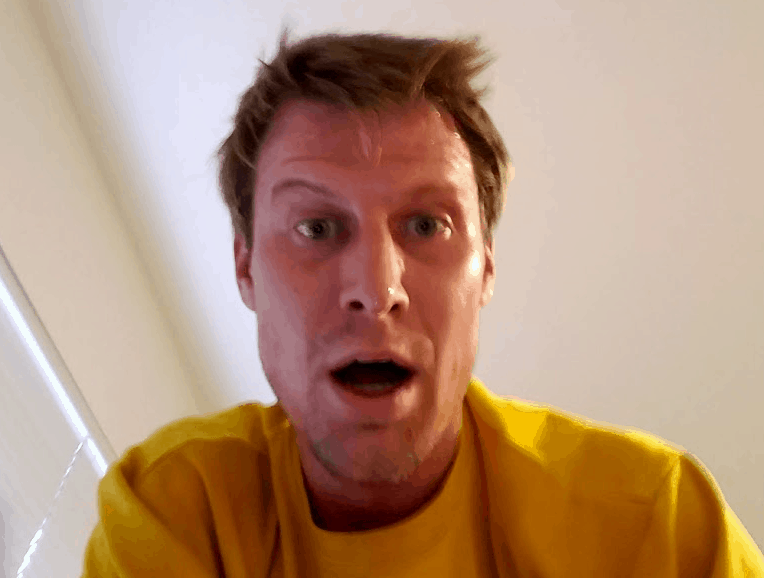
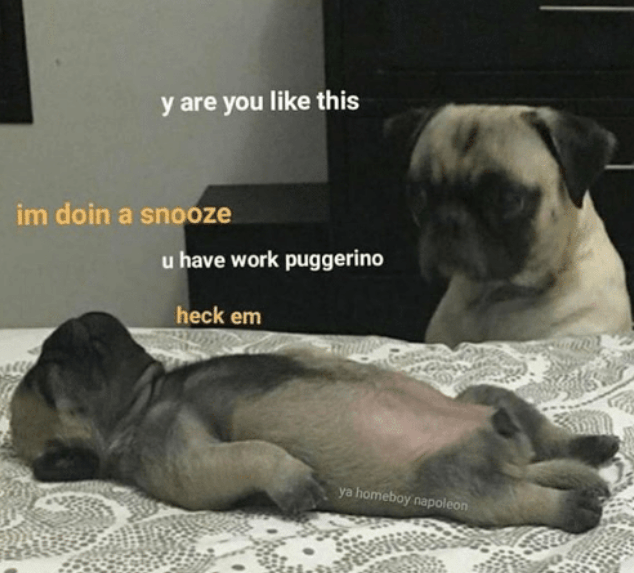
"The vast majority of people on Zwift don’t ride ERG. Most people do wacky group rides and just ride around. Me included."
"JIMMY! YOU POOPIN?!"
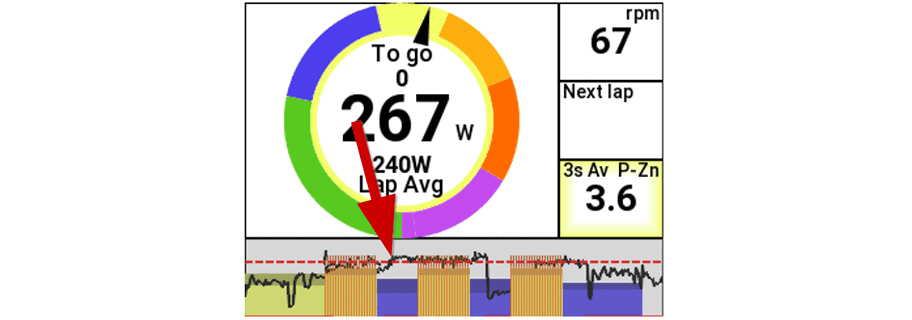
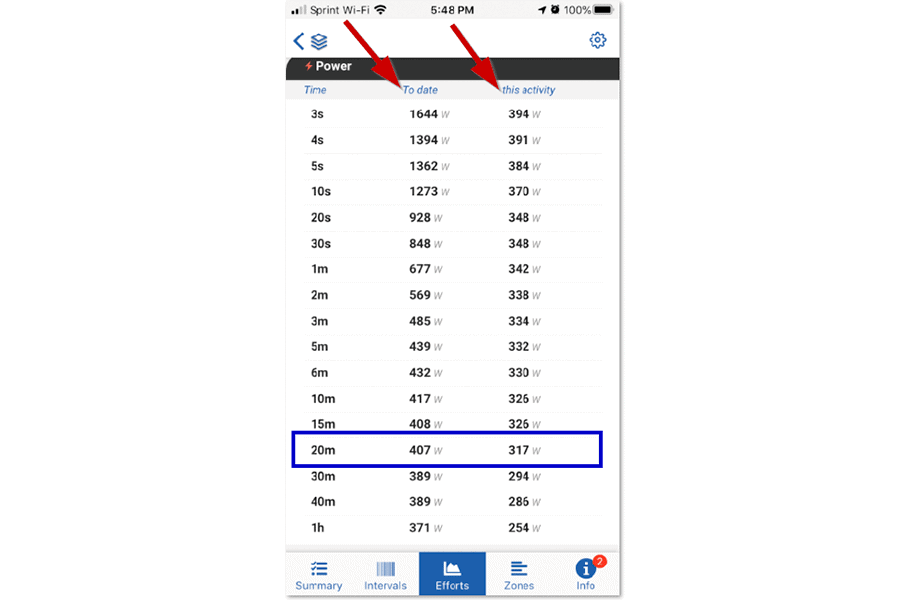
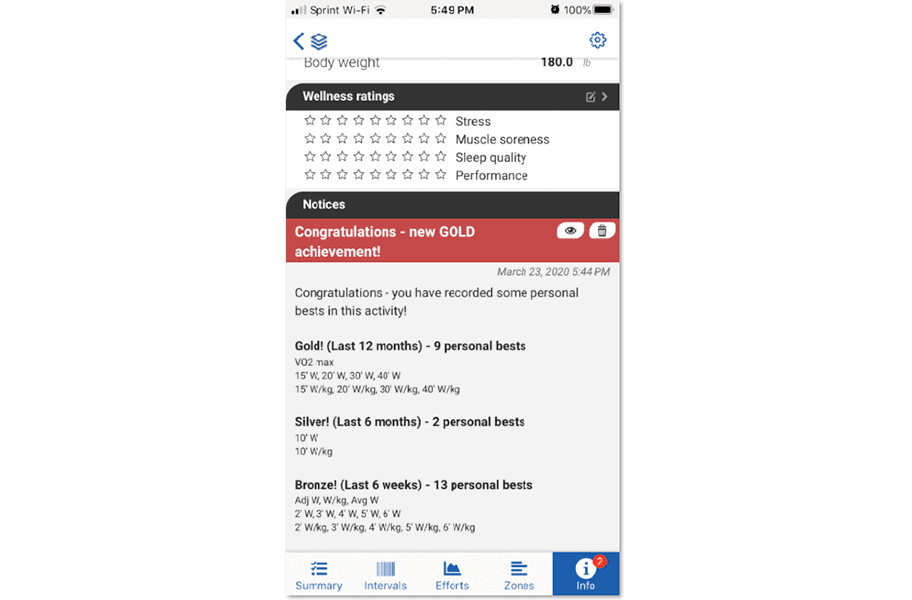
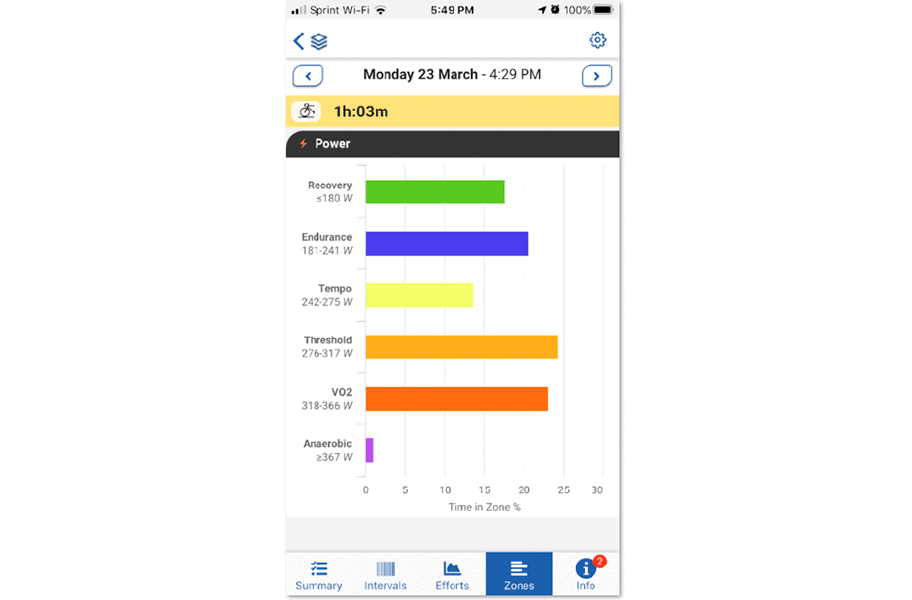

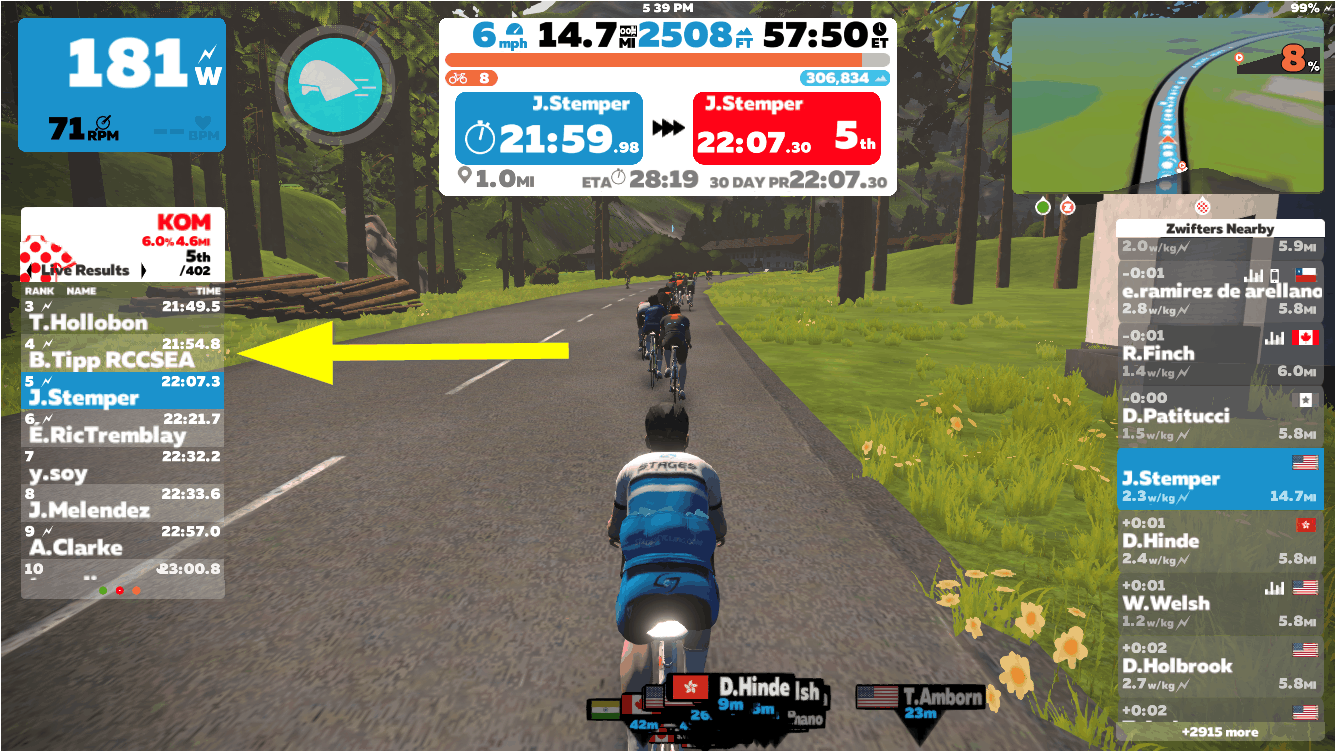


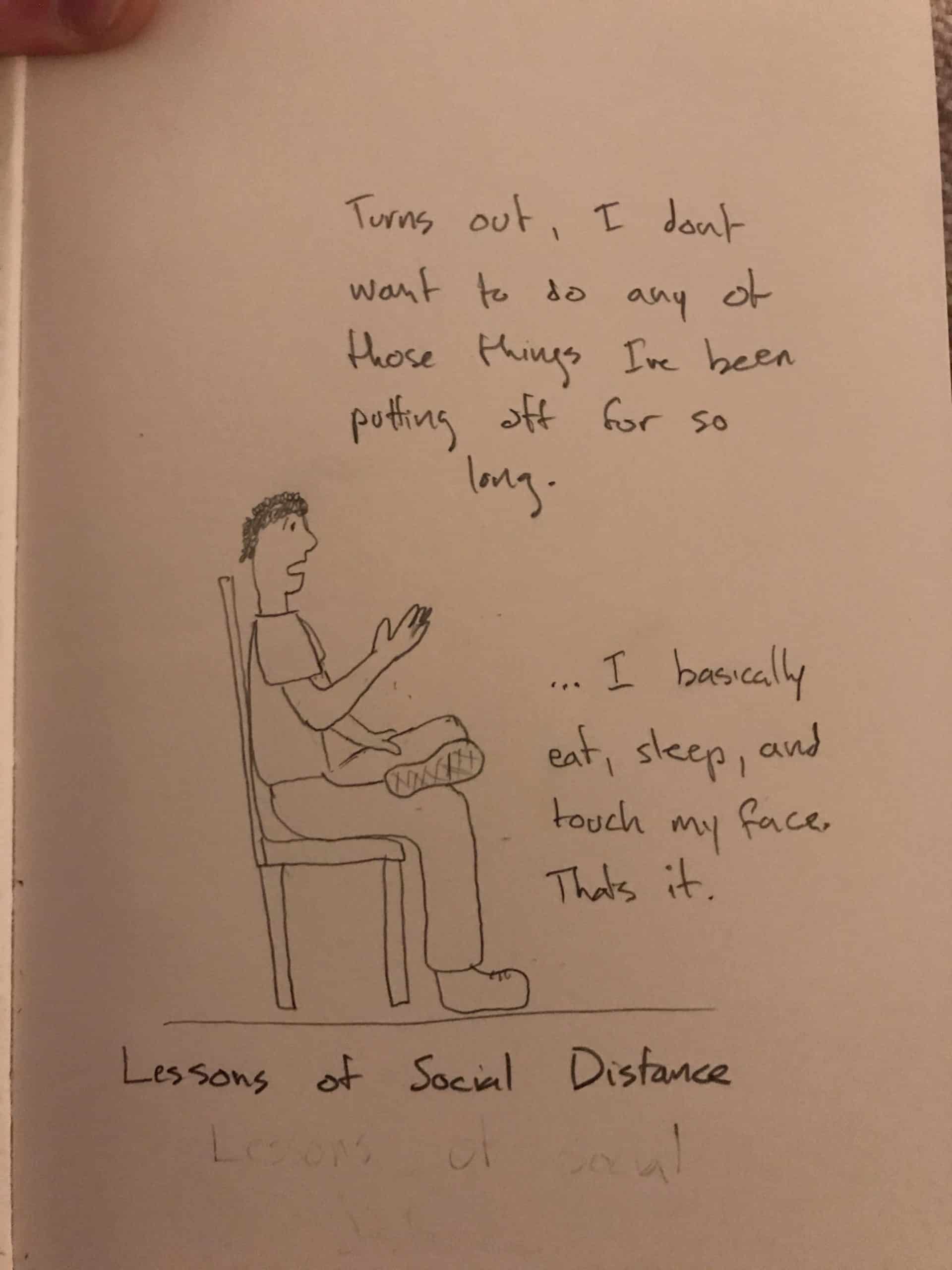

The Stages Bike actually comes with a tablet holder but I took it off because when I’m testing I have:
And, importantly, this:
The remote for my fan. This is as smart as I need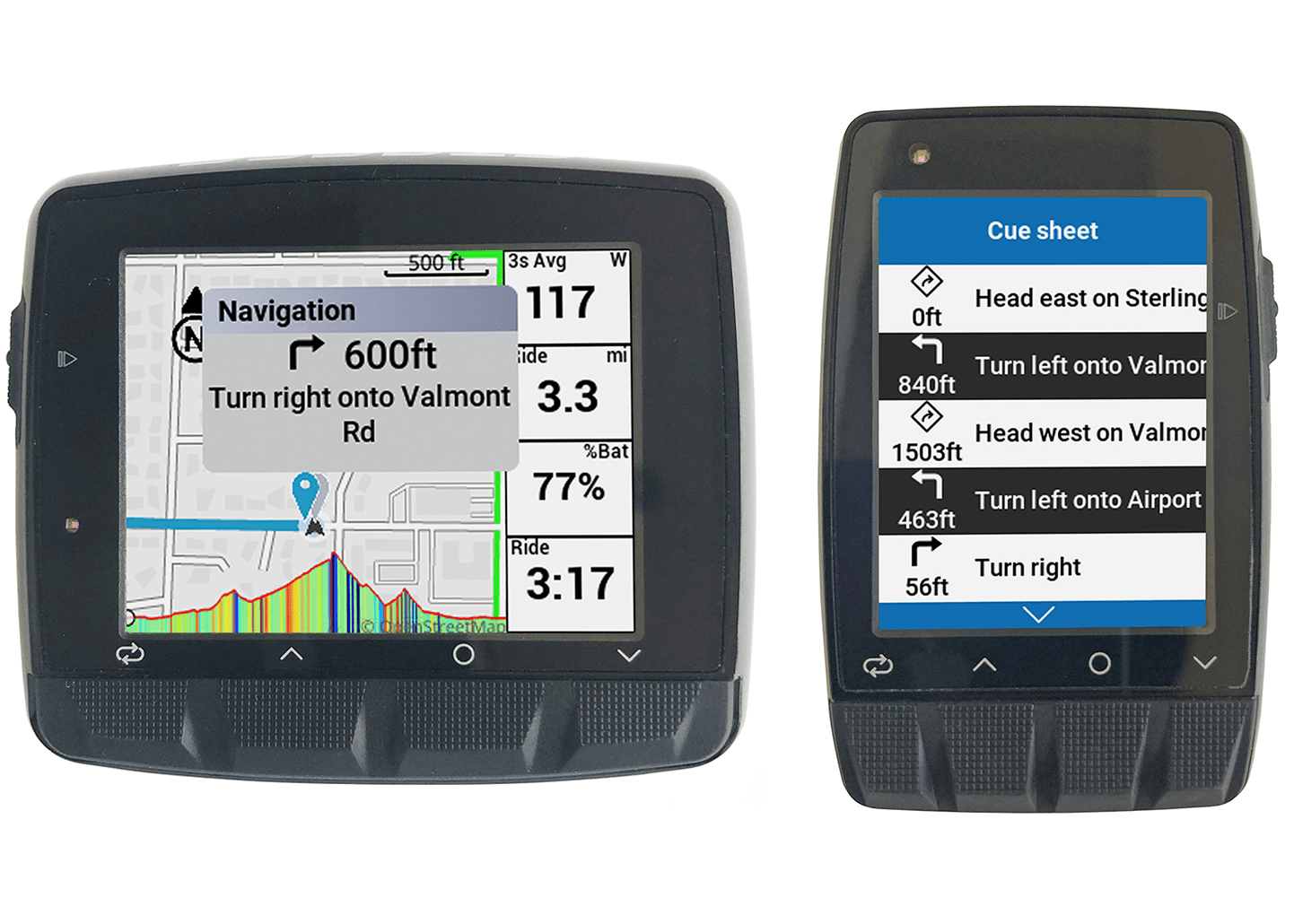

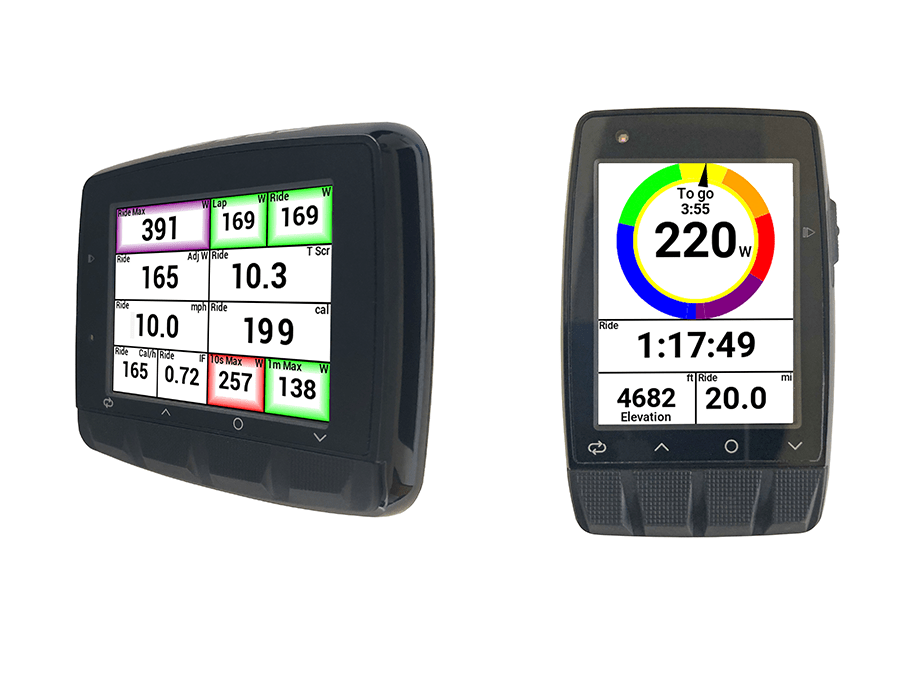
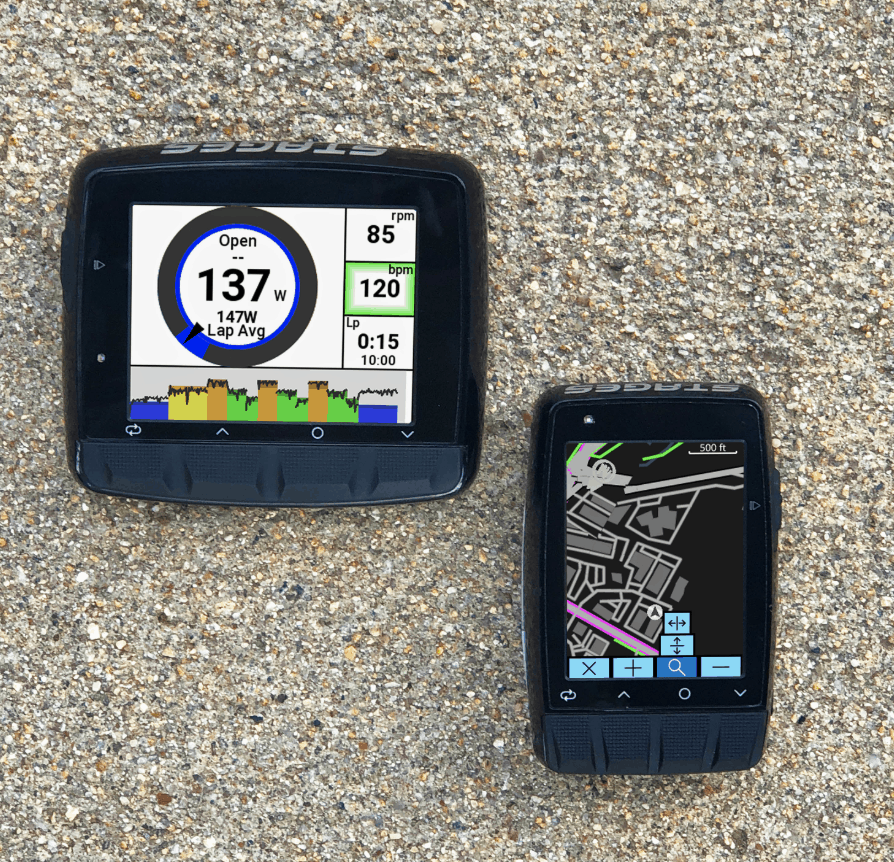

Fields:
When using a course you can now add a navigation cue data field to a page to indicate the distance to and direction of your next turn
Next Step and Previous Step Workout Fields
Users may add data fields that report the next lap prescription and previous lap prescription in their workout
Last Lap Span
Add a span of Last Lap to their data fields, to view the last lap average or total for most metrics on the Dash.
Workout Compliance Scores in LINK
Any workout completed on the Dash (from LINK or most 3rd party sources) will now show compliance scores and data when the ride file is uploaded to LINK
Outer Interval Support
Dash now supports outer intervals from the Link workout builder. This means once you start an outer interval, the inner laps will not begin until you press the lap button.
Workout Graph Auto Zoom
At 30s before the end of an interval, the Dash workout graph will zoom to a 5-minute scale width of the workout graph so it is easy to see when an effort ends and what the next step is.
GENERAL IMPROVEMENTS:
